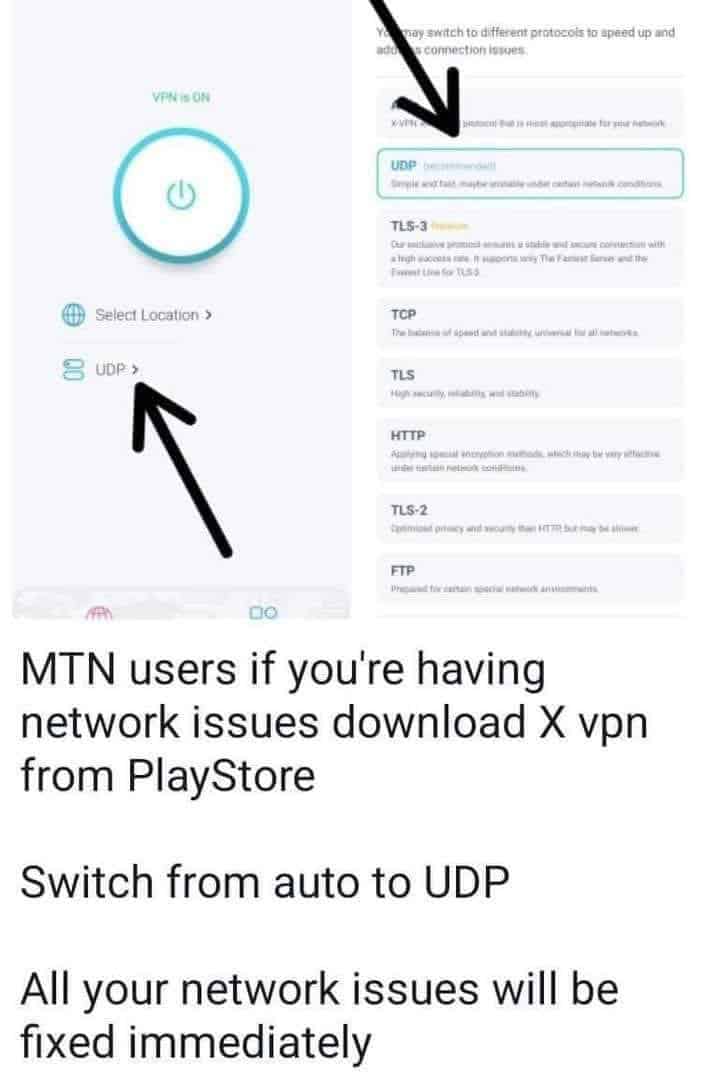For the past 4 days now, Ghanaians who rely on the internet for their daily activities have been left at the mercy of poor internet connection after an undersea cable cut which has consequently resulted in epileptic internet connection
As confirmed by the NCA, Ghanaians battling interruptions from their data service providers may have to wait for at least, another five weeks.
This is because that is how long the National Communication Authority (NCA) estimates it may take for the faulty undersea cables to be restored, bringing back stable connections in the affected countries
The NCA made this known in a press release on Saturday, March 16, 2024.
This was after a meeting with the four subsea cable landing service providers (ACE, MainOne, SAT-3 and WACS).
It comes three days after data services from most of the telecommunications companies shut down, impacting people and businesses in some African countries including Ghana.
South Africa, Nigeria, Ivory Coast, Liberia, Benin, and Burkina Faso are among other nations bearing the brunt.
In this article, we are going to teach you how to connect to the internet on your android device without any hitches with a free VPN.
Access internet in Ghana using XVPN – H2
- Go to google playstore
- Download X VPN
- Connect the X VPN
- You can sign up for the premium service or use the free mode
See image below;